Main Site •
Psydex •
Psylab •
RBY •
GSC •
RSE •
FRLG •
DPP •
HGSS •
Chats
Forum Index • FAQ • Login
Psybucks • phpBB FAQ • Psypoke Forums FAQ • Forum Rules • Psypoke Staff
Forum Index • FAQ • Login
Psybucks • phpBB FAQ • Psypoke Forums FAQ • Forum Rules • Psypoke Staff
|
It is currently Thu Apr 18, 2024 1:31 pm |
|
All times are UTC - 8 hours [ DST ] |
|
|
Page 1 of 1 |
[ 5 posts ] |
| Print view | E-mail friend | Previous topic | Next topic |
Program Help!!!
| Author | Message |
|---|---|
|
Ace Trainer  Joined: Mon Sep 19, 2005 10:23 pm Posts: 255 Location: Seoul, Korea |
Program Help!!
I need to show people my sig that I made, but my image file type is PSD! Does anyone know a good site for non-logging in and PSD hosting? If you do, please post the link here. Thanks for your advance. |
| Mon Nov 14, 2005 1:12 am |
|
|
Lite Four 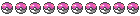 Joined: Sun May 29, 2005 6:21 pm Posts: 3471 |
PSD is the photoshop format I believe... you only need to use it to preserve the layers of your image. What you need to do is go to photoshop, and open the sig you made. (the PSD file.) Go to File > Save as and make sure you save the file as .PNG NOT .PSD, again only use .PSD to preserve your layers, so you can make changes to it later if you want.
_________________  |
| Mon Nov 14, 2005 4:33 am |
|
|
Ace Trainer  Joined: Mon Sep 19, 2005 10:23 pm Posts: 255 Location: Seoul, Korea |
Krisp wrote: PSD is the photoshop format I believe... you only need to use it to preserve the layers of your image. What you need to do is go to photoshop, and open the sig you made. (the PSD file.) Go to File > Save as and make sure you save the file as .PNG NOT .PSD, again only use .PSD to preserve your layers, so you can make changes to it later if you want. All right!!!! Thank you more then my whole life, Krisp!~!~!~! I'll post some examples on the Testing/Advertising soon. Edit:::: Oh no, the other programs are not in the options....... Only PSD..... Can someone please help me with it??? |
| Mon Nov 14, 2005 4:54 am |
|
|
The Geek  Joined: Wed Aug 04, 2004 11:10 am Posts: 1535 Location: Milliways |
Look for Save As, Export, or Convert options in the File menu. Check the "Save As Type" combo box in the Save dialog.
_________________ latina mortua lingua est // ud mortua ud ea possit prima meas ancestras necavit // et nunc me necat |
| Mon Nov 14, 2005 5:46 pm |
|
|
Ace Trainer  Joined: Mon Sep 19, 2005 10:23 pm Posts: 255 Location: Seoul, Korea |
I thank you two so much, Jigglypuff and Krisp.
I made a shop in the Fan Art section for my sigs, so why not check it out? http://dynamic.gamespy.com/~psypoke/for ... php?t=5947 I'm sorry for the Advertizing which should be in the Testing/Advertizing Forum. THANKS! |
| Tue Nov 15, 2005 10:22 pm |
|
|
|
Page 1 of 1 |
[ 5 posts ] |
|
All times are UTC - 8 hours [ DST ] |
Who is online |
Users browsing this forum: No registered users and 55 guests |
| You cannot post new topics in this forum You cannot reply to topics in this forum You cannot edit your posts in this forum You cannot delete your posts in this forum You cannot post attachments in this forum |


















 ~
~