Main Site •
Psydex •
Psylab •
RBY •
GSC •
RSE •
FRLG •
DPP •
HGSS •
Chats
Forum Index • FAQ • Login
Psybucks • phpBB FAQ • Psypoke Forums FAQ • Forum Rules • Psypoke Staff
Forum Index • FAQ • Login
Psybucks • phpBB FAQ • Psypoke Forums FAQ • Forum Rules • Psypoke Staff
|
It is currently Thu Apr 25, 2024 3:26 pm |
|
All times are UTC - 8 hours [ DST ] |
Help me (can be deleted)
Moderator: Cherrygrove
|
|
Page 1 of 1 |
[ 8 posts ] |
| Print view | Previous topic | Next topic |
Help me (can be deleted)
| Author | Message |
|---|---|
|
PROBATION 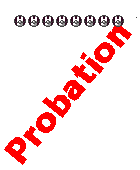 Joined: Wed Aug 16, 2006 7:28 am Posts: 162 Location: In the endless abyss.. |
Sorry about probably being in the wrong forum but I've got a question for my forums. You see, I was making a shop there, but it said,"Error in posting: You wither do not have enough posts to post URL's yet, or you are posting as a guest." Well obviously I was logged in, so I went straight to wondering what the post count was, and how to change it. If someone had their own forum please tell me. If you need a site name then here:
http://www.boardzero.com/poketown/poketown.html Please help me. I'd like this to be a good site. Last edited by Munchlax911 on Sat Dec 22, 2007 5:50 pm, edited 3 times in total. |
| Sat Dec 08, 2007 10:39 am |
|
|
Dragon Tamer  Joined: Wed Oct 10, 2007 4:01 pm Posts: 192 Location: Please do not email me since I never check my email! Pm me instead please! You have been warned.... |
Post Count is basically how many post you have made. There was probably a limit because the site didn't want you to advertise and then not do anything.
_________________  Credit for this brilliant banner goes to gonboo, owner of Gonboo's Graphics Kiosk. Thanks gonboo! |
| Sat Dec 08, 2007 10:42 am |
|
|
PROBATION 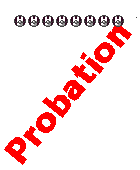 Joined: Wed Aug 16, 2006 7:28 am Posts: 162 Location: In the endless abyss.. |
I know what post count is. The fact is that it is my forums and I wish to know how to get rid of the post count to URL's. Let me explain. I went to the market section, made a new thread, then when I was done it said I'm not allowed to post URL's on my forums becuase I have too low a post count/ logged in as a guest and I know I was logged in. I don't understand why it is like this. Can someone tell me if they know how to change this? Or if you have a forum of the same type what is the limit.
|
| Sat Dec 08, 2007 11:05 am |
|
|
Dragon Tamer  Joined: Wed Oct 10, 2007 4:01 pm Posts: 192 Location: Please do not email me since I never check my email! Pm me instead please! You have been warned.... |
Munchlax911 wrote: I know what post count is. The fact is that it is my forums and I wish to know how to get rid of the post count to URL's. Let me explain. I went to the market section, made a new thread, then when I was done it said I'm not allowed to post URL's on my forums becuase I have too low a post count/ logged in as a guest and I know I was logged in. I don't understand why it is like this. Can someone tell me if they know how to change this? Or if you have a forum of the same type what is the limit. Oh, so you want to get rid of the limit... I can't help you with that... My forum is Invisionplus... _________________  Credit for this brilliant banner goes to gonboo, owner of Gonboo's Graphics Kiosk. Thanks gonboo! |
| Sat Dec 08, 2007 11:12 am |
|
|
Pokemon Ranger  Joined: Sun Apr 08, 2007 2:56 pm Posts: 658 Location: Georgia, US |
Munchlax911 wrote: I know what post count is. The fact is that it is my forums and I wish to know how to get rid of the post count to URL's. Let me explain. I went to the market section, made a new thread, then when I was done it said I'm not allowed to post URL's on my forums becuase I have too low a post count/ logged in as a guest and I know I was logged in. I don't understand why it is like this. Can someone tell me if they know how to change this? Or if you have a forum of the same type what is the limit. I think that you have to have about 5 posts to start posting URLs. As at my forums, there were spambots that were posting pornographic pictures in posts and so I enabled that 'rule,' to make sure that the spambots wouldn't post anymore pictures of that sort. Make 5 posts and then I think you'll be fine. :] _________________  afk |
| Sat Dec 08, 2007 11:34 am |
|
|
PROBATION 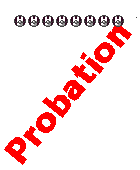 Joined: Wed Aug 16, 2006 7:28 am Posts: 162 Location: In the endless abyss.. |
Ok thank you. I posted 5, tried to post a url and it worked. I just never implemented it so I was just wondering. Thanks for the help. Donating a psybuck.
Edit:Alright, now another problem |
| Sat Dec 08, 2007 3:32 pm |
|
|
Pokemon Ranger  Joined: Sun Apr 08, 2007 2:56 pm Posts: 658 Location: Georgia, US |
Munchlax911 wrote: Ok thank you. I posted 5, tried to post a url and it worked. I just never implemented it so I was just wondering. Thanks for the help. Donating a psybuck.
Edit:Alright, now another problem You need to upload it to a site like Photobucket. There are others, like Imageshack and TinyPic, but I think Photobucket is the best between the three. :] You have to upload it there, then post the [img] tag that it gives you (it'll show you all of this as well). Hope I helped. :] _________________  afk |
| Sat Dec 08, 2007 7:34 pm |
|
|
PROBATION 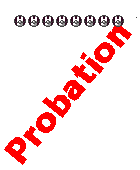 Joined: Wed Aug 16, 2006 7:28 am Posts: 162 Location: In the endless abyss.. |
No, It dosen't. I click 'Go to Administrator Panel' at the bottom, click Ranks, click any rank(Admin, Moderator, newbie etc.) and then It gives me the rank name, set rank as special blah blah then 'Rank Image'. Now, when I insert a [IMG] code in nothing happens. When I put in a direct link like... http://www.example.com or something that attaches to the icon, I get a little 'X'. So you see my trouble? I'd like to know what code gives me the picture, not nothing or a 'X'... the real picture.
|
| Sat Dec 08, 2007 9:03 pm |
|
|
|
Page 1 of 1 |
[ 8 posts ] |
|
All times are UTC - 8 hours [ DST ] |
Who is online |
Users browsing this forum: No registered users and 11 guests |
| You cannot post new topics in this forum You cannot reply to topics in this forum You cannot edit your posts in this forum You cannot delete your posts in this forum You cannot post attachments in this forum |


















 ~
~