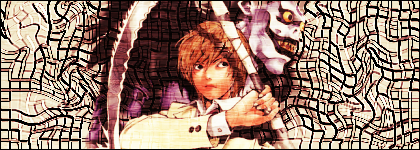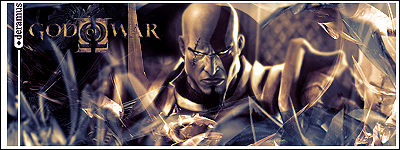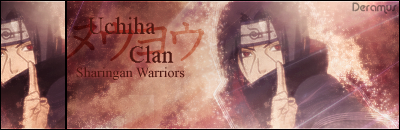That's quite an improve, I shall say!
The first sig you made has a pretty good color combination and the render fits well. If only you could blur it a little more... But it's good that way. You've also made a good work on the background but it looks like... well, you've gone a little grounge brushing crazy =P. Try using different types of brushes (e.g. vectors, tech, shapes, whatever else). Don't change the background though; it's actually a pretty good brushing, just doesn't reflect a lot of variety.
As for diversity, the second sig is better. You have sharp spots here and blurred spots there, it has a good flow, but there's this one thing that's important on most of sigs: a focus point. They're usually relatively easy to add, and it brings more attention to one desired point of yours in the sig, it's easy on the viewer's eyes and it even helps the theme of it.
I'll explain: Let's say you wanna add, taking your current example, Lucas. I don't know much about the Mother series, but I recall he's a good guy, so the theme will most likely reflect a lighter representation. You should stick out the lighter colors in the sig in this case. This can be done very easily: Create a new layer above all the other ones on your work, grab a soft round brush 200-300px and brush white just behind and/or above the render. Maybe at the sides, if it's wielding a weapon, it might aswell work well to focus on the weapon, or in this precise case, maybe the luminosity should come from above his head. In the other hand, most of times, at the same time, you should brush black in places far from the focus. While not many people listen to this, in my opinion, it gives quite a twist to one work, specially if it's one holding a special value/meaning.
Other than that, your sig is really well balanced with the effects. That cross with the squared pattern is pretty original and you should add that touch of your own originality that makes one's work unique everytime you do something. By saying this, I don't mean that you should always add that cross-like thing, but maybe, improvise a little, even if it doesn't seem adequate at first, it brings new levels to the signature and if it helps with other elements (e.g. in this sig, you've managed to make the final S from the text layer Lucas work a lot well with the cross thing, which brought out a nice, eye-easy effect).
I know this might sound off-context, but if you're going into art and do a lot of signatures, you'll gain tendences and something that makes your work stick out of the other artists, which happens naturally, and is, not only appealing, but brings some additional satisfaction everytime you make something, it just feels like, "this is so only mine", hopefully you know what I mean.
Onto the third sig: As strange as it may seem, you've managed to balance the other earlier aspects I meantioned from the other signatures, lowering their effect, nonetheless blending them.
I can't really give much critique on this one now, I think it's well balanced everywhere, and slightly needs other elements I meantioned before. However, the fact that you didn't (or if you did, I don't really notice) use brushes to make your background on this one really appeals to me, it shows some originality and a will from you to try new stuff around.
And that's how I see it overall. Keep please doing more, I am quite interested in your work as you've been managing to improve constantly, which is not always easy =).
|