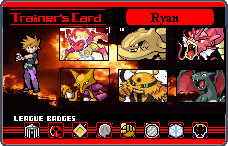| Author |
Message |
|
Treeckomaster
Fails at life
Joined: Mon Mar 26, 2007 12:07 pm
Posts: 1130
Location: The Forums official moronic epic fail.

|
Hi! It's me, Treeckomaster. And I made a Gallary! Slowly being updated!
So I made a better one!

More stuff tomorrow!
|
| Tue Jul 10, 2007 3:37 pm |

|
 |
|
steelix210
Pokemon Trainer
Joined: Sun Jun 03, 2007 12:23 pm
Posts: 27
Location: canton

|
ok im not a spriter at all and i was checking this stuff out cause i was bored but i am familiar with adobe. your  , you can see the mesh/blur together tool markings around it. if im correct, im pretty sure thats wht tat is
dont take any offense to this i was just pointing sometihng out that i thought i saw. _________________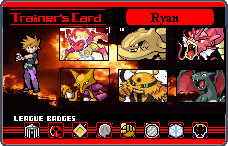
|
| Tue Jul 10, 2007 5:07 pm |

|
 |
|
Joey90
Ace Trainer
Joined: Mon May 14, 2007 3:43 am
Posts: 396
Location: UK

|
No... it's because he broke the number one rule of spriting...
 don't ever use JPEGs! 
Use .png and as an added bonus for non-paint users you can do transparency.
The fusions themselves are very simple ones, and they work effectively. Though if you want to stand out, try doing more  (there is 90% snover/torchic in those sprites and barely anything added)
_________________
Yes, I used to have a shop; no, I'm not still doing it. (Unless you can give me a good reason...)
|
| Wed Jul 11, 2007 12:16 am |

|
 |
|
Treeckomaster
Fails at life
Joined: Mon Mar 26, 2007 12:07 pm
Posts: 1130
Location: The Forums official moronic epic fail.

|
Ya um... I randomly FORGOT TO CHECK WHICHN FILE I SAVED IT IN! Hey... why did I even HAVE a JPEG. File?
Anyway, I swiped this from gamer guy and put it here because I made it.

P.S. I tried to give better transparency but it died.
|
| Wed Jul 11, 2007 4:36 am |

|
 |
|
Kamikaze
Psychic Trainer
Joined: Mon Jun 04, 2007 9:37 am
Posts: 70

|
Transparency meens you REMOVE the background not RECOLOR it, recoloring it meens fake transparency.
However it looks really good.
There are 3 thing you should think abot in the future:
1.  ALWAYS save in .PNG NEVER save in .JPG/.JPEG 
2. If you are going to do transparency do real one and not fake(Recoloring the BG)
3. When doing fusions you should use 50% of each pokemon involved(if it is a 2-poke fusion).
|
| Wed Jul 11, 2007 5:03 am |

|
 |
|
Treeckomaster
Fails at life
Joined: Mon Mar 26, 2007 12:07 pm
Posts: 1130
Location: The Forums official moronic epic fail.

|
I am using paint so let me rephase it.
THE FAKE TRANSPERANCY got screwed up.
|
| Wed Jul 11, 2007 6:03 am |

|
 |
|
Kamikaze
Psychic Trainer
Joined: Mon Jun 04, 2007 9:37 am
Posts: 70

|
If you are using Paint, then don't do transparency unless you have another picture-editing program like PhotoShop or something.
I for example use paint to do the spriting, and then I use PS to do transparency.
|
| Wed Jul 11, 2007 7:27 am |

|
 |
|
Treeckomaster
Fails at life
Joined: Mon Mar 26, 2007 12:07 pm
Posts: 1130
Location: The Forums official moronic epic fail.

|
Hey, that last tip is FALSE. As I use paint only I use Fake Transparency because if someone wants backrounds take it. But I still don't get why Fake Transparency is a bad thing. Any other Spriters?

^ My first pokeball! It hardly has any Chatot though...
|
| Wed Jul 11, 2007 8:12 am |

|
 |
|
metavoir
Ace Trainer
Joined: Mon May 14, 2007 11:35 am
Posts: 448
Location: wherever there is MANGA!

|
remember .PNG=PwNaGe
|
| Wed Jul 11, 2007 8:14 am |

|
 |
|
PokemonTrainer96
Psychic Trainer
Joined: Wed Jun 20, 2007 3:37 pm
Posts: 59

|
The fusions are barely fusions at all, in other words you barely fused! Kamikaze is correct, if you want the fusions to be good tha you must use at least 50% of each pokemon. Otherwise they turn out bad.
As for the pokeball Chatot is a colorfull pokemon! Just dont take the colors from his tail, just cause that's what you used! It would of been great if you had showed that Chatot was colorful.
AND JPEG MESSES EVERYTHING UP! Really it does. Iv seen some great sprites get ruined because of it. So Remember to save as PNG!
And using Fake Transparency is bad because it is cheating and it looks..weird.
P.s: If you think Im bad wait till BlazikinDude gets over here
|
| Wed Jul 11, 2007 1:18 pm |

|
 |
|
Treeckomaster
Fails at life
Joined: Mon Mar 26, 2007 12:07 pm
Posts: 1130
Location: The Forums official moronic epic fail.

|
OK, I'm glad SOMEONE is reading this so....

^ My first Fakemon.
|
| Wed Jul 18, 2007 6:36 am |

|
 |
|
poplers
Pokemon Ranger
Joined: Sun Apr 08, 2007 2:56 pm
Posts: 658
Location: Georgia, US

|
....Besides the fact that it uses Pachirisu's tail, Pikachu's cheeks and body...then it's totally original. :roll: Your fake transparency doesn't work... at all, there seems to be some sort of different colored pixels when you put it up here, or maybe (probably) its all in the work.
Your fusions seem to be lackluster, just adding the color and 1 characteristic doesn't make it a fusion per say, it just makes it complicated..
Also, try to download the GIMP, its much better then paint, or, go in paint and do your 'fusions' and then transfer to GIMP, and add transparency, its not that tough..
_________________ afk afk
|
| Wed Jul 18, 2007 8:12 am |
 
|
 |
|
Tragar
Ace Trainer
Joined: Tue May 01, 2007 1:08 pm
Posts: 470
Location: Asheville, North Carolina, USA

|
Also, you saved it as JPEG again! Try to save it as PNG, silly!
PNG=PwNaGe
|
| Wed Jul 18, 2007 8:42 am |

|
 |
|
Treeckomaster
Fails at life
Joined: Mon Mar 26, 2007 12:07 pm
Posts: 1130
Location: The Forums official moronic epic fail.

|
I'm trying but since it wasn't for an Avatar I saved it as Bitmap?! This is getting ANNOYING!
|
| Wed Jul 18, 2007 2:04 pm |

|
 |
|


















 ~
~
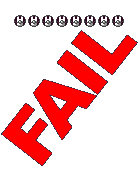



 , you can see the mesh/blur together tool markings around it. if im correct, im pretty sure thats wht tat is
, you can see the mesh/blur together tool markings around it. if im correct, im pretty sure thats wht tat is