Main Site •
Psydex •
Psylab •
RBY •
GSC •
RSE •
FRLG •
DPP •
HGSS •
Chats
Forum Index • FAQ • Login
Psybucks • phpBB FAQ • Psypoke Forums FAQ • Forum Rules • Psypoke Staff
Forum Index • FAQ • Login
Psybucks • phpBB FAQ • Psypoke Forums FAQ • Forum Rules • Psypoke Staff
|
It is currently Mon Apr 15, 2024 8:58 pm |
|
All times are UTC - 8 hours [ DST ] |
|
|
Page 1 of 1 |
[ 5 posts ] |
| Print view | E-mail friend | Previous topic | Next topic |
How do you upload pictures to your store?
| Author | Message |
|---|---|
|
Pokemon Trainer  Joined: Mon Apr 17, 2006 1:46 pm Posts: 44 |
I'm all ready to open a store,but I have one question?HOW DO YOU UPLOAD PICTURES TO YOUR STORE?
_________________ I have now returned. Doesn't mean that I will be on here alot. |
| Thu Jul 06, 2006 8:08 am |
|
|
Ace Trainer  Joined: Thu Jun 08, 2006 5:55 pm Posts: 318 Location: Connecticut. |
Paste the URL from Tinypic etc. into you're first post of your shop.
~Mega_Horn~ |
| Thu Jul 06, 2006 10:22 am |
|
|
Pokemon Ranger  Joined: Sun Jun 04, 2006 7:39 pm Posts: 796 Location: San Francisco |
http://www.imageshack.us
go there, click browse, select the file you want to upload, then upload it. Also, you want the bottom one(the direct link to the image). _________________ [center][img]http://img293.imageshack.us/img293/766/bunnydv9.png[/img] [/center] |
| Tue Jul 11, 2006 5:43 pm |
|
|
Pokemon Trainer  Joined: Mon Jul 10, 2006 11:40 am Posts: 40 |
Or snatch the top code and change/remove the URL code
_________________ Your signature is well over the 200px limit. Please refer to the signature rules. ~ FireStarter |
| Tue Jul 11, 2006 8:12 pm |
|
|
Lite Four 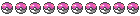 Joined: Tue Nov 02, 2004 3:03 am Posts: 3827 Location: Singapore |
*Moved to Help Section
Anyway, for help on uploading pictures, refer to (if I'm not wrong it is section 7.2 of) this thread: http://www.psypokes.com/forums/viewtopic.php?t=8313 Locked, on account of the question being answered. If you need further help on this matter, approach a moderator to re-open this thread for you. _________________  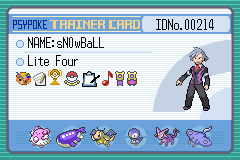 |
| Thu Jul 13, 2006 4:04 am |
|
|
|
Page 1 of 1 |
[ 5 posts ] |
|
All times are UTC - 8 hours [ DST ] |
Who is online |
Users browsing this forum: No registered users and 24 guests |
| You cannot post new topics in this forum You cannot reply to topics in this forum You cannot edit your posts in this forum You cannot delete your posts in this forum You cannot post attachments in this forum |


















 ~
~