Main Site •
Psydex •
Psylab •
RBY •
GSC •
RSE •
FRLG •
DPP •
HGSS •
Chats
Forum Index • FAQ • Login
Psybucks • phpBB FAQ • Psypoke Forums FAQ • Forum Rules • Psypoke Staff
Forum Index • FAQ • Login
Psybucks • phpBB FAQ • Psypoke Forums FAQ • Forum Rules • Psypoke Staff
|
It is currently Tue Apr 16, 2024 12:17 pm |
|
All times are UTC - 8 hours [ DST ] |
|
|
Page 1 of 1 |
[ 7 posts ] |
| Print view | E-mail friend | Previous topic | Next topic |
mIRC: Running a Channel is Not Easy.
| Author | Message |
|---|---|
|
Pokemon Master  Joined: Wed Jan 05, 2005 2:58 pm Posts: 1015 Location: New York, United States |
Well, before any of you shout that I'm copying the idea of a chatroom from Psypoke, I'm not.
But I am setting one up. It is operational, but I'm having a terrible time. The mIRC facts give me migranes, and I'm well out of ideas. I need to know the basics of the chatroom, and Administrative commands, also known as 'op'. I'd appreciate help, Regal is trying his best, but alas, my blondeness defeats him in the end. So I want to create a list of commands, and I could use help. Examples: How to set the room to Moderated? (+m) What are the different levels? (190) And what do they mean? How do I set a topic? If I wanted to set a user so they don't auto op, how? (No worries Regal, I just want to know. ;P) So thanks in advance for all the help. _________________ I signed in on 18 April 2017, after pretty much not visiting this site for 7 years. Crazy. When will I update this signature next? Who knows. |
| Sat Nov 05, 2005 7:28 pm |
|
|
Lite Four 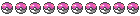 Joined: Tue Nov 02, 2004 3:03 am Posts: 3827 Location: Singapore |
Some answers can actually be obtained in the mIRC Faqs actually. Anyway, the different levels of access limits what a user can do. For instance, I can op myself on #Psypoke with level 100 access, or I can voice myself with level 50 access.
So if you want to set up a user so they do not auto-op, don't give them access. Op them manually yourself. To set a new topic, type this: /TOPIC #channel newtopic To change the mode, type this: /MODE #channel|nickname [[+|-]modechars [parameters]] Channel modes ------------------------ ModeChar Effects on channels ~~~~~~~~ ~~~~~~~~~~~~~~~~~~~ b <person> ban somebody, <person> in "nick!user@host" form i channel is invite-only l <number> channel is limited, <number> users allowed max m channel is moderated, (only chanops can talk) n external /MSGs to channel are not allowed o <nickname> makes <nickname> a channel operator p channel is private s channel is secret t topic limited, only chanops may change it k <key> set secret key for a channel User modes ------------------- ModeChar Effects on nicknames ~~~~~~~~ ~~~~~~~~~~~~~~~~~~~~ i makes you invisible to anybody that does not know the exact spelling of your nickname o IRC-operator status, can only be set by IRC-ops with OPER s receive server notices v gives a user a voice on a moderated channel Source: mIRC Help _________________  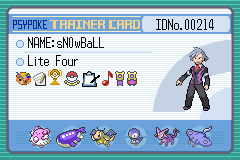 |
| Sat Nov 05, 2005 7:35 pm |
|
|
Pokemon Master  Joined: Wed Jan 05, 2005 2:58 pm Posts: 1015 Location: New York, United States |
I think I'm starting to understand.
So I: Code: /mode #TruestarForums +m to make the room modded? _________________ I signed in on 18 April 2017, after pretty much not visiting this site for 7 years. Crazy. When will I update this signature next? Who knows. |
| Sat Nov 05, 2005 8:00 pm |
|
|
Lite Four 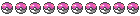 Joined: Sun May 29, 2005 6:21 pm Posts: 3471 |
What snow said. ;o
/mode #chan chanmodehere Here are some helpful chan modes: Moderated: +m Founder: +q Operator: +o Halfop: +h Voice: +v Protect: +a No colours: +c Strip colours: +S Disallow nick changes: +N Ops set topic only: +t No outside messages: +n Registered: +r Noone allowed to change the modes 'sept founder: +Q ban: +b *!*@*.host.com | +b nick | +b *!*@dm-345345.host.com //kick #chanhere person'snickhere <reason> Chanserv: //cs kick # nickhere <reason> //cs ban # nickhere <reason> Can't think of anymore, though I do know alot more ;p _________________  |
| Sat Nov 05, 2005 8:25 pm |
|
|
Psypoke Legend 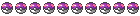 Joined: Wed Aug 04, 2004 3:28 am Posts: 440 Location: New Zealand |
Check out Darkmyst's website:
http://www.darkmyst.org/?page=help Under FAQs they have all the modes and under Services help files they have all the commands |
| Sat Nov 05, 2005 8:28 pm |
|
|
Pokemon Master  Joined: Wed Jan 05, 2005 2:58 pm Posts: 1015 Location: New York, United States |
Thanks guys for replying. I now undertsand the commands, but something bad has happened.
<s>When I entered my room this morning, ChanServ set the mode "-o" on me. I am the channel founder, and have lost my op status. No one else has it, and I don't know how to get it back. Scratch that, I forgot to identify myself when connecting. One last question, and I think I'll be all set. When you guys in #psypoke set the topic, you also put the url next to it. How did you do that? Or do I just put it in like a normal topic? _________________ I signed in on 18 April 2017, after pretty much not visiting this site for 7 years. Crazy. When will I update this signature next? Who knows. |
| Sun Nov 06, 2005 7:07 am |
|
|
The Geek  Joined: Wed Aug 04, 2004 11:10 am Posts: 1535 Location: Milliways |
Just put the URL in the topic and there you go. Also, get to be friends with the /cs help command. It'll help you understand the completely nonsensical syntaxes of the DarkMyst server, since I'll assume that's what you're using.
_________________ latina mortua lingua est // ud mortua ud ea possit prima meas ancestras necavit // et nunc me necat |
| Sun Nov 06, 2005 2:55 pm |
|
|
|
Page 1 of 1 |
[ 7 posts ] |
|
All times are UTC - 8 hours [ DST ] |
Who is online |
Users browsing this forum: No registered users and 20 guests |
| You cannot post new topics in this forum You cannot reply to topics in this forum You cannot edit your posts in this forum You cannot delete your posts in this forum You cannot post attachments in this forum |


















 ~
~